The process is very easy because all aggregators allow you to export or import your RSS feeds in a single file [called an OPML file].
Let us suppose that you are dissatisfied with Bloglines and want to move to Fastladder.
Step 1
Click on ‘Export Subscriptions’ in the bottom left hand corner of the Bloglines page.

Step 2
Save the OPML file containing a copy of all your feeds to your hard disk.
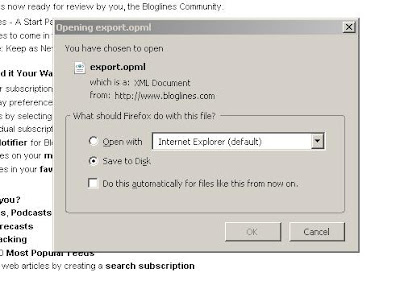
Step 3
Open an account at Fastladder.
Step 4
Start Fastladder and click on ‘Others’, and then ‘Settings’.
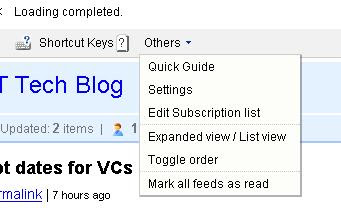
Step 5
Click on ‘Import’
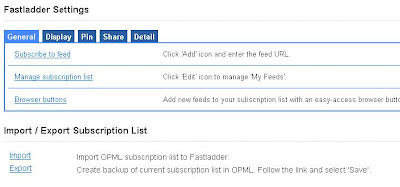
Step 6
Click in the ‘Upload OPML’ box and the click on ‘Browse’. Browse to the OPML file you downloaded from Bloglines and select it.
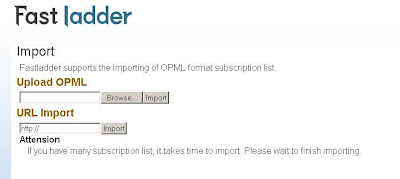
You are finished. You have now moved a copy of all your RSS feeds to Fastladder. Your Bloglines account is still open and has all your feeds. You can go back to Bloglines at any time.
1 comment:
You're the best!
Post a Comment