Pinging involves sending out a few test packets, and then measuring how long they take to return. Windows has a built-in ping function, but I find it best to use a program called Ping Plotter. This is easier to use and provides more information about the speed and reliability of your connection. In the illustration below you can see a test I ran on my connection to the Amazon UK site. This shows the size is unreachable because one of the routers between my PC and the Amazon server in the USA is overloaded and data packets are being lost. When a router is overloaded it responds by discarding all excess incoming data. This appears as a 100% packet loss message in Ping Plotter. In the case of the Amazon connection, because the routers both before and after the overloaded one belonged to British Telecom, we can guess that the problem is with some BT equipment.
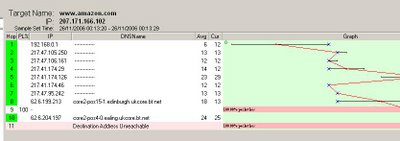
In the next illustration I've sent out a test ping to the Digg website. You can see from illustration that there are four points along the route where significant amounts of data are being lost. In situations like that, where data is being lost, messages have to be repeated, and this adds to the overall load on the system and results in a much slower connection.
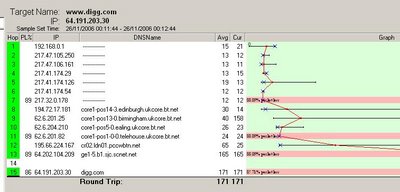
You can also see that there are 16 hops between my PC and the Digg web server. That's not at all unusual. When your browser sends out a request for a webpage, that request might pass through between 12 and 20 routers on its way to the Web server. Problems with any of those routers might slow down your connection speed of and there is nothing that you can do about it. There is no way of telling your data packets to take a faster route. What a ping can tell you is that a connection problem is on the Internet and therefore beyond your control, and you don't have to waste time looking on your own machine for the problem.
Internet service providers make peering agreements with other communications companies for the transmission of their traffic. A good Internet service provider will have high capacity peering agreements with lots of other companies. If one of those other companies has some technical problems with their routers a good ISP will be able to arrange for your traffic to take an alternative route. If you are regularly getting a bad connection it might be worth thinking of changing to a different ISP, one that has better peering agreements.
My Internet connection is slow at the moment, but I suspect this may be a temporary problem. Apparently, just before the Thanksgiving holiday in America there was a major power outage on the East Coast. This knocked out a lot of American routers and some were slow to come back online because key technical staff were on holiday. I think they're also some problems at the main British Telecom data center.
Ahhhh. So that's how that works!
ReplyDelete